Print up to 3 times faster with Zortrax Speed Mode
Zortrax engineers have developed a new feature whereby Zortrax FDM 3D printers can work at a higher print speed with the new Speed Mode, a completely free upgrade, which you can use immediately, without the need to purchase additional spare parts or specific kits.
Zortrax Speed Mode, developed for 3D printers Zortrax M200 Plus, Zortrax M300 Plus and Zortrax M300 Dual, is available in the Print Speed Settings tab that will appear in the menu of each printer after performing a standard firmware upgrade.
Download the latest version of the Firmware
With a few parameters that you can change before or during printing, you can easily control the print speed and complete your projects up to 3 times faster.
As it is now possible to optimise manufacturing processes and produce more units in less time, the new feature will be better suited to companies that offer 3D printing services, or run 3D printing farms, and manufacture many 3D parts on a daily basis. Essentially, Speed Mode is a way to increase the production capacity of Zortrax 3D printers and bring measurable benefits to many branches of industry, both for the company and the customer, where run time is crucial.
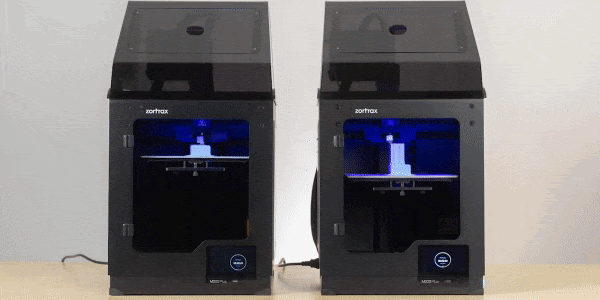
In the Print Speed Settings section, you will find 3 parameters: Print Speed, Acceleration and Hotend Temperature Offset.
Print Speed - is the speed at which the extruder head moves in the XY axes during printing. The default value is 100%. It can go up to 300%. Remember that the print speed of the raft, infill, supports and contours is not identical, so when you change the print speed to 300, it means that each of them will print 3 times faster than their default values.
Acceleration - This option determines the speed at which the extruder accelerates after changing the print direction. It can gain speed slowly or more quickly. The values are x0.75, x1.0, x1.5, x2.0. The default value is x1.0. We recommend using x1.5.
Hotend Temperature Offset - Printing in high speed mode may require increasing the hotend temperature, in order to ''keep up'' with the extrusion while printing at very high speed. You can increase the extrusion temperature by 5° C, but it is not recommended to increase the extrusion temperature by more than five degrees.
It is worth noting that with the new tool users also gain more design flexibility, as it is possible to change the print speed during the printing process, without having to press the pause button. Take for example designs containing both simple and more complex structures. With these types of models, the standard speed can be used to maintain high detail accuracy and increase the print speed during the process for less complicated parts.
There are a few things to remember before trying Speed Mode. First of all, follow the maintenance recommendations and perform all crucial activities beforehand. Next, perform the platform calibration and make sure that there are no adhesive residues left on the die plate. Finally, despite increasing the print speed, the raft is always printed at the standard speed to ensure that it adheres correctly to the die plate and to facilitate subsequent fast 3D printing.
Thanks to the Speed Mode option, our working 3D printers - M200 Plus, M300 Plus and M300 Dual - enter a new dimension of manufacturing possibilities, being even more efficient and faster than ever before!








